当网站配置https访问方式后,某些功能无法使用,通过浏览器控制台查看报错提示为:Mixed Content: The page at 'https://www.12564.cn/dubber/kind.shtml' was loaded over HTTPS, but requested an insecure script 'http://www.12564.cn/jquery/2.0.0/jquery.min.js'. This request has been blocked; the content must be served over HTTPS.
如下图:
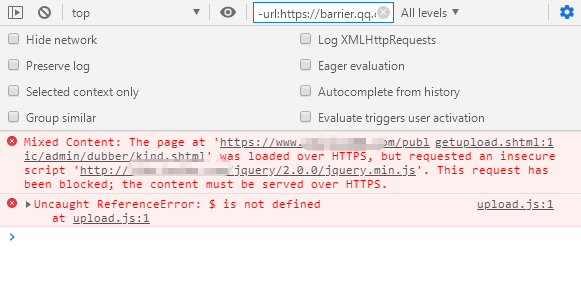
遇到这样的问题应该如何解决呢?其实很简单,找到报错对应的页面,在页面模板<head>中引入如下meta标签内容即可。
<meta http-equiv="Content-Security-Policy" content="upgrade-insecure-requests">
这样系统会自动将http的不安全请求修改为https请求,就不会在报错了。如果你遇到了这样的问题,就试试看吧。
如果内容有帮助,就点个赞吧!
